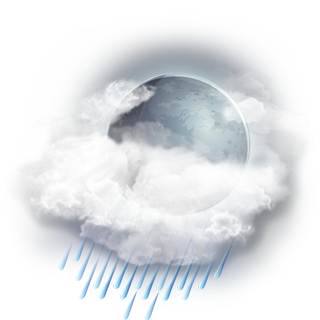Software complications reduced the total amount of functioning printers in the Goldfarb library from four printers to one. During the service outage, large crowds of people gathered around the single functioning printer in the printing alcove. When that printer began malfunctioning, the library allowed students to print on the faculty printer across from the circulation desk. Piles and piles of discarded documents lay stacked next to the printers.
The issue persisted from the summer until late last Friday afternoon. The printing has been free throughout this time, though students expressed frustration at the win-lose situation: Printing was free, but since only one or two printers were working, many people were waiting up to at least an hour and a half to only print one piece of paper.

Many people took advantage of the free printing and printed lengthy documents. Large printing jobs would sometimes print about two pages per minute, so if someone printed 60 pages, it would take a half hour for the job to be done. Printing jobs that were only one or two pages would not take long to physically print, but these shorter print jobs could only be processed after the longer document had finished printing.
One of the many people who waited in this line was Jaiden Gividen ’21. “Someone was printing an entire textbook,” she explained. “Just because it is free doesn’t mean there shouldn’t be a system in place to hold printer users accountable for the usage.”
As of Friday, new printers are up and running. Despite having to pay, printing is quick and easy once again.
Over the summer, a process began to switch the printing software on campus from the company Ex Libris to PaperCut, with the intention of the new software being ready for the fall semester. Information Technology Services began this process with the procurement and sustainability offices to help lower administrative printing costs and resources (such as paper, electricity and toner cartridges).
“With 110 administrative and 11 student printers across campus, our community has much to gain from this work. As part of this effort, we encountered an issue with the software that controls the card-swipe function,” explained Dr. Jim La Creta, the Chief Information Officer of ITS. The card swipe technology was not interacting properly with the new software and required the swipe system to be replaced.
“The only option we had, besides free printing, was to not have printing at all, which was never considered,” said La Creta.
The ITS team has been working to solve the problem with the PaperCut software vendor. The single printer in the library has been replaced with four high volume software printers as of late last Friday afternoon. The other printers that are on campus are being replaced within the next few weeks. “These changes will soon allow mobile printing, which is something that students have been asking for,” La Creta adds. “Information Technology Services staff has been testing this new feature and we look forward to making it available to campus in the coming weeks.” Mobile printing will serve as a huge convenience for those who do not have a printer in their rooms.