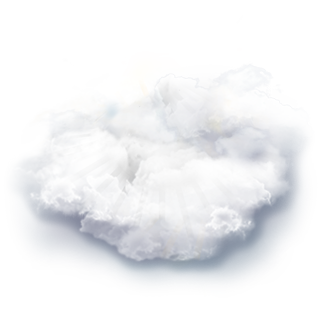The Branda team—a team responsible for the maintenance of the Branda app which connects students to university services—posted a solution to a Duo login error, according to their Sep. 6 blog post.
The Branda blog post was published on the open platform Medium—a website where individuals can read and publish work, according to their page. The article walks students through how to enable cookies on their devices in order to have Duo remember their device for 30 days, according to the post. The article includes screenshots of what should appear on an individual’s device as they walk through step by step, according to the article.
“Do you receive the error message: ‘You need to enable cookies in order to remember this device? If so, no worries. The Branda team will show you how to fix this issue,” says the blog post.
When signing into a Brandeis platform through Duo—a two-factor authentication service used by the university—the “Remember for 30 days” option presents an alternative to the two-factor authentication required for each sign-in. This feature works automatically for some Brandeis students, but others receive the message, “You need to enable cookies in order to remember this device,” according to the blog post.
Individuals with iOS devices having trouble with Duo remembering their device are advised to go to the Settings application on their device, according to the post. In settings, scroll down to the Safari tab and click on it. On this page, individuals should be able to scroll down to the Privacy and Security Section and see the options “Prevent Cross-Site Tracking” and ”Block All Cookies” in this section. According to the post, individuals should uncheck both the “Prevent Cross-Site Tracking” box and the “Block All Cookies” box.
Once cookies are enabled following the steps, community members should have the option to select at the bottom of the pop-up a box where Duo will remember your device for 30 days, when logging into your Brandeis accounts, according to the blog post. Once the 30 days are up you will have to repeat this action.
When the device is not remembered, Duo offers three alternate options to community members so that they can get into their Brandeis accounts. The options include receiving a phone call, a push notification or a text message, according to the Duo pop-up.
On the Branda group’s Facebook page, Branda is described as a “collaborative team that is improving the community at Brandeis.” This is an apt description. The organization continuously recruits new members and embarks on additional projects, attempting to make life slightly less confusing for students, according to their page.