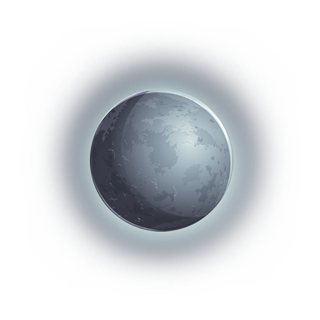With registration for spring semester classes looming, I’ve been spending a lot of time on Workday to find the classes I’d like to enroll in next semester. The process of choosing classes is stressful enough as it is, as there are seemingly endless requirements to fulfill. But, the software that Brandeis students are being forced to use to select courses is puzzling, perplexing and downright evil.
After logging in to Workday, you’ll be greeted with three main tabs. There’s announcements, applications and inbox. To work on a schedule, you open the academics application before being faced with 21 clickable options. Out of those 21, only one will help you find courses being offered next semester: “Find Course Sections Brandeis.” It doesn’t help that the option for “Find Course Sections Brandeis” is right next to an option called “Find Courses Brandeis”. The “Find Courses Brandeis” option shows courses that are not available for the upcoming semester, but gives no outward indication of that. These pages are unnecessarily complicated, and it feels like the developers had a vendetta against me when they created this god-awful interface.
Also confusing is that after opening “Find Course Sections Brandeis,” the correct way to find courses is hidden. It seems like the obvious option to find courses would be to sort by subject, as that option is at the top of the search filters. In reality, this doesn’t work. If you sort by subject, then you won’t find any cross-listed courses. I was so confused by this that I had to schedule a meeting with an academic advisor to find out that users are meant to use the “course tags” filter to find all courses that pertain to a particular subject. But, when searching by course tags, each tag appears twice. For example, the tag “Hispanic Studies|HISP :: HISP Writing Intensive HISP-WI” appears twice in the list, and it’s not clear which tag yields the proper search results, so both need to be selected. If you’re trying to search for a two credit course, you’ll face even more needless difficulty. Single-module courses don’t appear on a search for all spring semester courses, because of course they don’t. That would be far too easy. The Workday system appears to be as convoluted as possible, and I had to fight back the urge to give up on registration entirely while I was trying to find courses for next semester.
After several hours figuring out how to search for classes, you’ll hopefully have found a class you like. After clicking on the course, the first course page gives a few details, but likely not the ones you’re looking for. You have to click on the title of the course again to see a description of the course and which requirements the course will fulfill. But, the second page for the course doesn’t have the meeting day or time, instructional format, or capacity of the course. That information is only found on the initial course page. I have no idea why all of this information couldn’t be put on one page. It feels like a cruel joke, and the whole registration experience seems to be designed to be as tedious as possible.
After a few hours (or even days) on this despicable website, you’ll probably have figured out which courses you’d like to take next semester. If you close Workday, and then log back onto the homepage with the hopes of reviewing your schedule, get ready for possibly the best part of registration. Again, you have to click on the academics application, and then click on the option called “View my Saved Schedules.” That option, which is doubtless one of the most frequently used, is hidden behind another option that you have to click to see all of the available options. Can you feel it? The aggregate lost seconds of human life piling up like a bounty for a delighted reaper? Of course you can. You feel it every time you use this vile website.
Another, smaller thing, is the graphic design of the whole website. It’s a glaring white background that’s covered in yellow and blue accents. I’m definitely nitpicking, but this background looks gross. There’s an utter lack of effort in this website’s design, and that lack of effort clearly carried over to every other aspect of the website too.
Workday has been a plague on Brandeis since the day it was introduced. According to an editorial published earlier in the year in The Hoot, there were numerous problems with transferring credits from the university’s previous registration software, Sage. According to other Brandeis students who are trying to register for courses, Workday’s user experience is damaging mentally, physically and emotionally. I don’t know if there are better software options available, but I know that there certainly aren’t worse ones.